Compulsory Universal to Per-Wallet tracking method switch for your crypto - Rev. Proc. 2024-28
Nov 19, 2024・8 min read
Must Read: Are you a U.S. crypto investor who has historically reported crypto taxes using the Universal method of cost basis tracking? If so, you must switch to the Per-Wallet accounting method before the end of the year to remain compliant with new digital asset tax regulatory requirements.
In this guide, we will explain everything you need to know about this change and how to stay compliant with CoinTracker.
What is Rev. Proc. 2024-28?
In July 2024, the IRS issued Revenue Procedure 2024-28 (Rev. Proc. 2024-28). This document explains two allocation methods (Global and Specific) taxpayers who have used the Universal cost basis tracking method must follow to properly transition into the Per-Wallet cost basis tracking method, the only acceptable method starting January 1, 2025.
As a reminder, under the Universal tracking method, all transactions for a particular coin across various wallets are combined into a single queue. This means the cost basis used when selling a coin may originate from any connected wallet, irrespective of where the sale occurs. The Per-wallet method maintains separate queues for each coin within each specific wallet. Consequently, the cost basis for a coin sold from a particular wallet will exclusively come from the same wallet, ensuring clarity and compliance with certain regulatory frameworks.
At a high level, the goal of the Rev. Proc. is to align your records with exchanges (brokers) who will soon have to issue Form 1099-DAs similar to stock brokers. This is only possible when you track your crypto assets on a Per-wallet basis.
Rev. Proc. 2024-28 provides two allocation methods you can use to transition into the Per-Wallet cost basis tracking starting January 1, 2025, and a safe harbor provision (a protective measure). In simple terms, If you correctly follow the steps outlined in the Rev. Proc., the IRS will accept your transition into the Per-Wallet tracking method as of December 31, 2024, and your historical gains/losses and allocation may not be recalculated in the case of an audit.
Note: Once this allocation is done, you cannot go back and modify the snapshot or allocation, or you will likely lose the safe harbor protection provided by the IRS.
Allocation methods
The IRS outlines two different methods for allocating unused tax basis (in other words, unsold lots) to your crypto assets:
- Global Allocation: This method lets you allocate the unused basis across all units in all wallets using a single, consistent rule (e.g., earliest acquisition date or highest basis), and this rule must apply to all digital assets uniformly.
- Specific Unit Allocation: This method allows you to assign the unused basis to specific units of digital assets in each wallet. You track the basis and acquisition date for each individual unit and allocate them accordingly within that wallet or account.
| Global Allocation | Specific Unit Allocation | |
|---|---|---|
| Deadline | Later of: Date and time of your first sale, disposition or transfer of any digital asset on or after January 1, 2025; or The due date of your 2025 income tax return including extension. | Earlier of: Date and time of your first sale, disposition or transfer of any digital asset on or after January 1, 2025; or The due date of your 2025 income tax return including extension. |
| Allocation | One consistent method is selected across all assets. | Taxpayers are able to use different methods by asset or specifically assign basis to an asset. |
| Steps | Select which method you will use before January 1, 2025. Fully reconcile your CoinTracker account. Generate your snapshot and allocation reports before the deadline. | Fully reconcile your CoinTracker account. Generate snapshot report by the due date above. Allocate your unused basis to each individual asset by the deadline. |
| CoinTracker support | Yes | No |
| Advantages | Easy to apply as the methodology is consistent across all assets. Allows for more flexibility with deadlines. | Allows taxpayers complete discretion of how tax basis is allocated between current holdings. |
| Disadvantages | Taxpayers must follow the same methodology across all assets, leaving no ability to change allocations for certain coins. | Allocations must be completed before the first sale or transfer in 2025, making for a tight deadline. |
2025
Crypto Tax
Guide is here
CoinTracker's definitive guide to Bitcoin & crypto taxes provides everything you need to know to file your 2024 crypto taxes accurately.
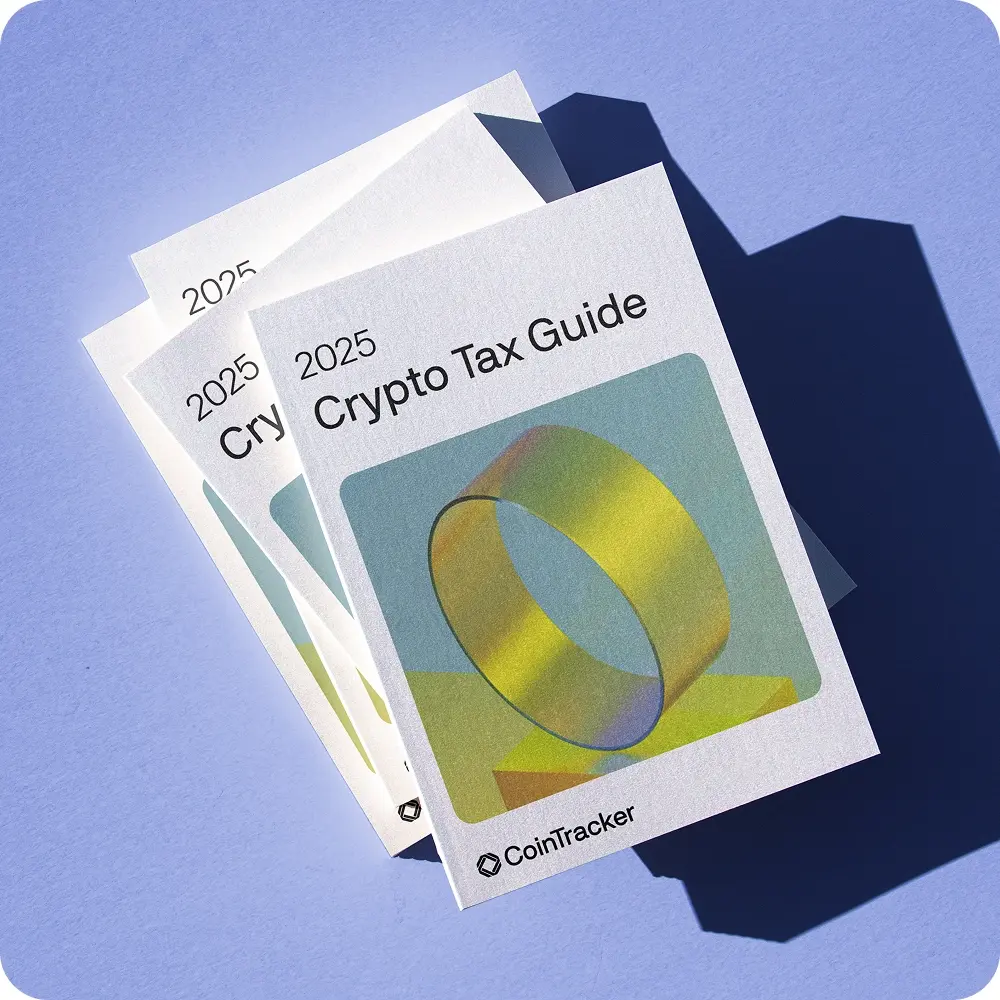
Step-by-step instructions to remain compliant with CoinTracker
Step 1: Pick an option.
Option 1 – Combine assets into one wallet per asset
This method simplifies the process by first consolidating each type of cryptocurrency into a single wallet, making it easier to switch to Per-Wallet tracking.
Best for: Users who want a straightforward way to comply without needing to worry about the actual allocations.
- Transfer each type of crypto to a single wallet
- For each cryptocurrency (e.g., Bitcoin, Ethereum), move all your holdings into one wallet per asset. For example, all your BTC goes into one wallet, all your ETH into another, and so on.
- You can still maintain multiple wallets, but you must ensure the same asset is not held in more than one wallet.
- Complete this step before January 1, 2025.
Note: Please be aware that moving all like-assets into the same wallet presents a concentration risk with your assets. For this reason, Option 2 below is recommended.
Option 2 – Automated global allocation
This method quickly allocates your basis across all your holdings based on preselected criteria and it can be done directly on CoinTracker. This will allow you to allocate your cost basis by asset depending on the acquisition date of your assets. You can select to allocate your highest tax basis to your earliest acquired units or to your last acquired units globally.
Best for: Users who wish to reallocate their basis based on purchase dates on a global basis and/or those who are not able to complete the Specific unit allocation by the date of the first sale or exchange in 2025.
- Select which method you want to use before January 1, 2025. You can make this selection in your tax settings within your CoinTracker account.
- Highest Cost First Received: This method will allocate your highest cost basis to your oldest purchased lots of the same coin (i.e., you cannot allocate ETH basis to BTC units). When reporting under First-in-First-Out (FIFO), the default tax method under the new regulations, you will first sell your most expensive units, generally leading to lower capital gains.
- Highest Cost Last Received: This method will allocate your highest cost basis to your newest purchased lots of the same coin (i.e., you cannot allocate ETH basis to BTC units). When reporting under FIFO, the default tax method under the new regulations, you will first sell your least expensive units generally leading to higher capital gains.
Note: CoinTracker will not support Specific ID at this time.
Step 2: Fully reconcile your CoinTracker account.
Regardless of which method you select, you must ensure your crypto tax portfolio is fully reconciled and updated through the end of 2024 (as if you were getting ready to print your final 2024 crypto tax reports to use for tax filing). This means that you should:
- Connect any additional exchanges or wallets necessary to have a complete transaction history through 2024.
- Ensure there are no “Needs review” transactions remaining - once you make the allocation you cannot go back in time to fix any issues.
- Review your 2024 tax reports for gaps in your data.
- Remember to keep your cost basis tracking method consistent with what you have used in the past, manually switching your tax settings from Universal to Per-Wallet at this point would significantly change your reports and increase your audit risk.
Once you have completed the steps above, your unused tax basis from your pre-January 1, 2025 crypto holdings should be fully updated. Now you just need to generate a snapshot of these amounts as of the end of the 2024 calendar year. Refer to step 3 below for specific instructions on how to generate this snapshot.
Step 3: Generate your snapshot and allocation reports.
- Generate a Snapshot and Allocation Report of Your Holdings
- Once you are ready, log into CoinTracker and select “Migrate now” in the banner notification. This will be available after 1/1/2025. At this time your allocation will be calculated and data for 2024 and before will be frozen and your reports will be generated (you will receive a copy of these reports via email).
- This is a critical step as your reports show that you have identified your remaining digital asset units, units of unused basis and basis allocated to your holdings applicable starting January 1, 2025. These reports must be maintained as they are required to qualify for the safe harbor.
- Now you just need to make sure to maintain all reports within your records. CoinTracker cannot save these reports for you, it is your responsibility to make sure that you keep all reports provided to you indefinitely.
- Switch to Per-Wallet Tracking
- Once the step above has been completed, your account will be switched to Per-Wallet tracking for all future transactions to stay compliant with IRS regulations. This step will be automatically performed for you once your snapshot is completed and requires no action on your part.
This can be highly complex depending on your number of exchange accounts, wallets and transaction history. We recommend that you consult your tax advisor.
FAQs
I am not sure what method I have used, how do I figure this out?
While logged into CoinTracker, navigate to your settings and click on the Tax tab. The cost basis tracking setting will show your current selection. If your method is set to “Universal”, and this is the method that you have used to generate your tax reports, then it is likely that you will need to make this transition.

I used another crypto tax tool to report my taxes for some years, how do I handle this?
If you used more than one cryptocurrency tax tool to calculate your crypto gain and loss reports over the years, but have used CoinTracker for your last filed tax year, you should rely on your CoinTracker tax settings given that this is your most recent filing method.
If you have used other tools up through tax year 2023 and are transitioning to CoinTracker for tax year 2024, you will need to verify this setting with your former tax tool.
What happens if I don’t do anything by the deadline?
If you miss the deadlines you will not benefit from the safe harbor (meaning the IRS could audit your information and re-calculate gains/losses under the Per-wallet method, if selected for audit).
However, you should still go through the transition steps above to make sure that your cost basis for each account is in order and properly documented. This is because starting in 2025, due to the new IRS regulations, reporting will have to be done by account.
What if I realize I made a mistake on my allocation, can I go back and change it?
If you make any changes to your allocation after the deadline to complete your allocation (refer to Required Action and Key Deadlines ), then you will lose the safe harbor protection on an asset-by-asset basis (i.e., if you only make changes to your BTC allocation, you would lose the safe harbor for BTC but not for ETH).
I have been reporting using Per-Wallet tracking, do I need to do anything?
No action is required of you at this time given that your reporting is already on a Per-Wallet basis.
I successfully transitioned from the Universal to the Per-Wallet method. Do I need to notify the IRS?
You do not need to notify the IRS of your change. However, you will want to maintain all documentation related to this transition in your tax records indefinitely.
Disclaimer: This post is informational only and is not intended as tax advice. For tax advice, please consult a tax professional.